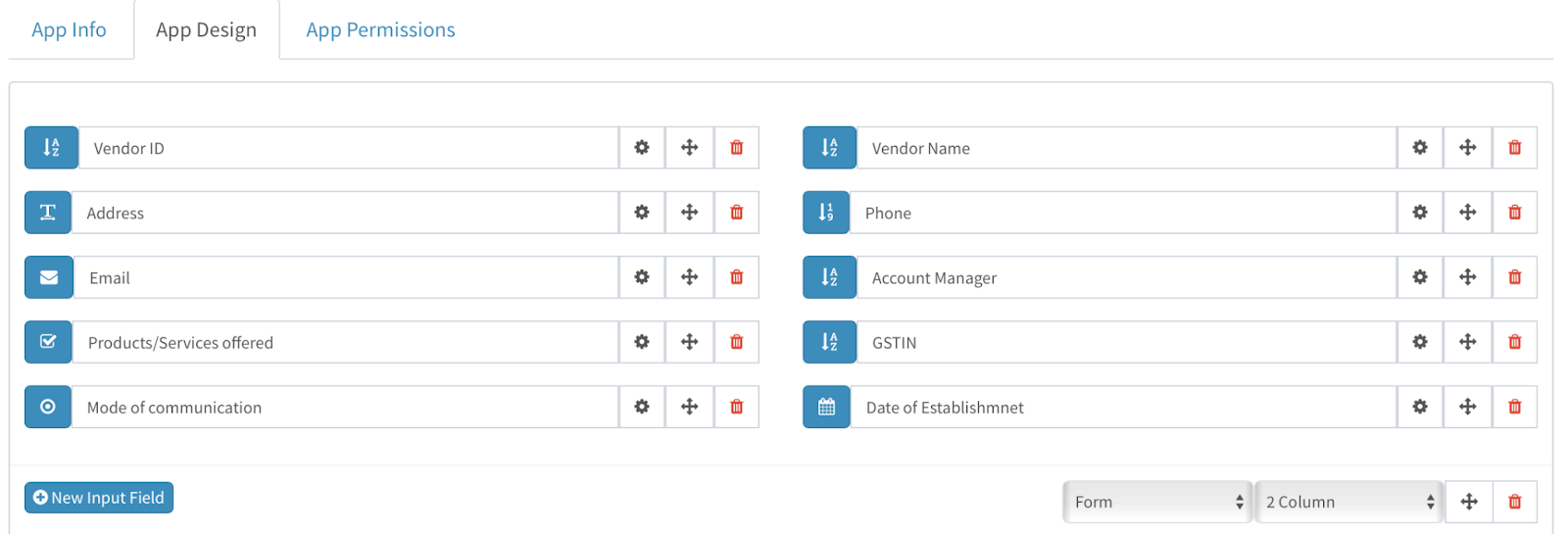Adding a new App
To create a new app in File-Eazy, click on the Home tab in the Navigation pane on the left. Click the ![]() button.
button.
The app creation dialog will be launched. It has 3 sections namely App info, App Design and App Permissions.
App Info:
- App Name : Give a name for the App.
- Description : Enter a detailed description for the app
- Select default Sort order index field : Choose a particular field which will serve as the default basis for sorting of records. (For this to work , you will need to define the fields first and then choose the field)
- Select default Sort order : Choose the default sorting order whether the fields should be presented in an ascending or descending order.
- Select Single Unique Field(s) : Select the index fields in which no duplicates have to be allowed. The field types supported are Alphanumeric, Number, Date, Time, Date & Time, Email and Radio.
- Select Composite Unique Field(s) : Select a combination of index fields in which no duplicate values are to be allowed.The field types supported are Alphanumeric, Number, Date, Time, Date & Time, Email and Radio.
- Is this a Transaction App? : Specify whether this app is a Transaction App?
Lets create an app called Vendors. Enter the app name as Vendors.
App Design:
Use this section to define fields for your app.
Lets create an app called Vendors with the following fields…
- Vendor ID - AlphaNumeric
- Vendor Name -AlphaNumeric
- Address - TextArea
- Phone - Number
- Email - Email
- Account Manager - AlphaNumeric
- Products/Services offered - Checkbox (Software Services, Hardware Service, Consulting Services)
- GSTIN - AlphaNumeric
- Mode of Communication - Radio (Email/Phone/Visit)
- Date of Establishment - Date
App Permissions:
Use this tab to set view permissions for the app. You can choose if this app is available for All users or Selected users.
Click on the Save button to save the app.
The app will be saved.
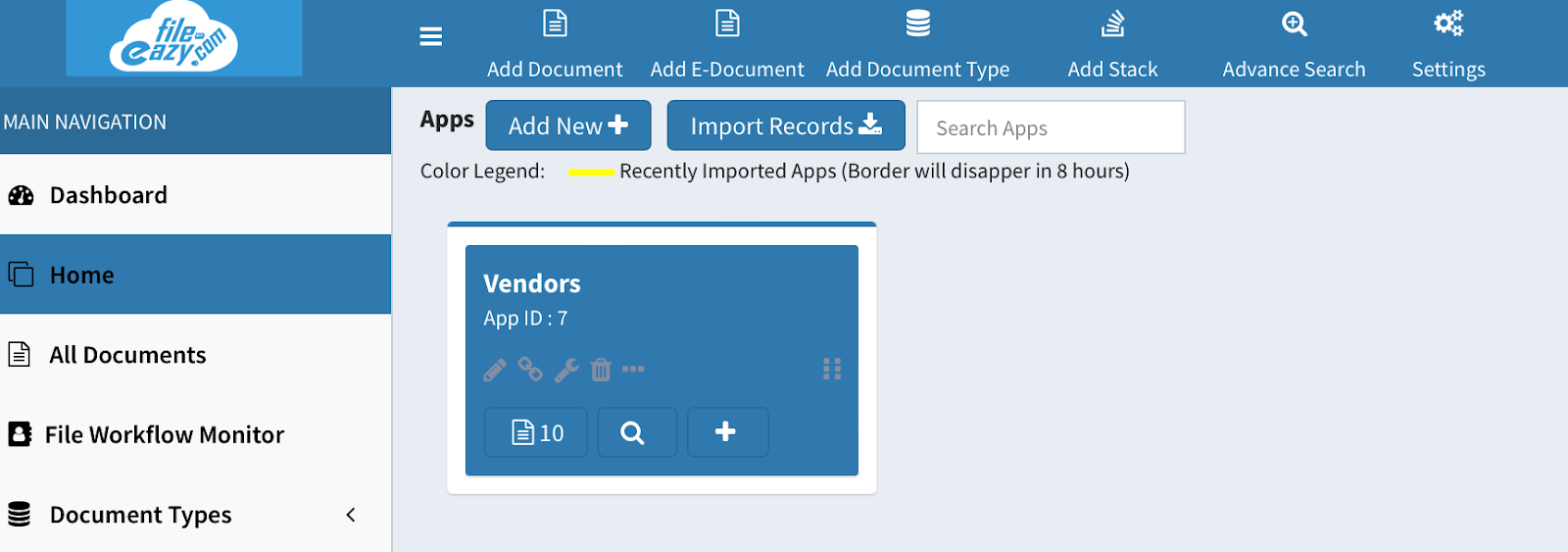
The Main Home screen will be displayed as below...
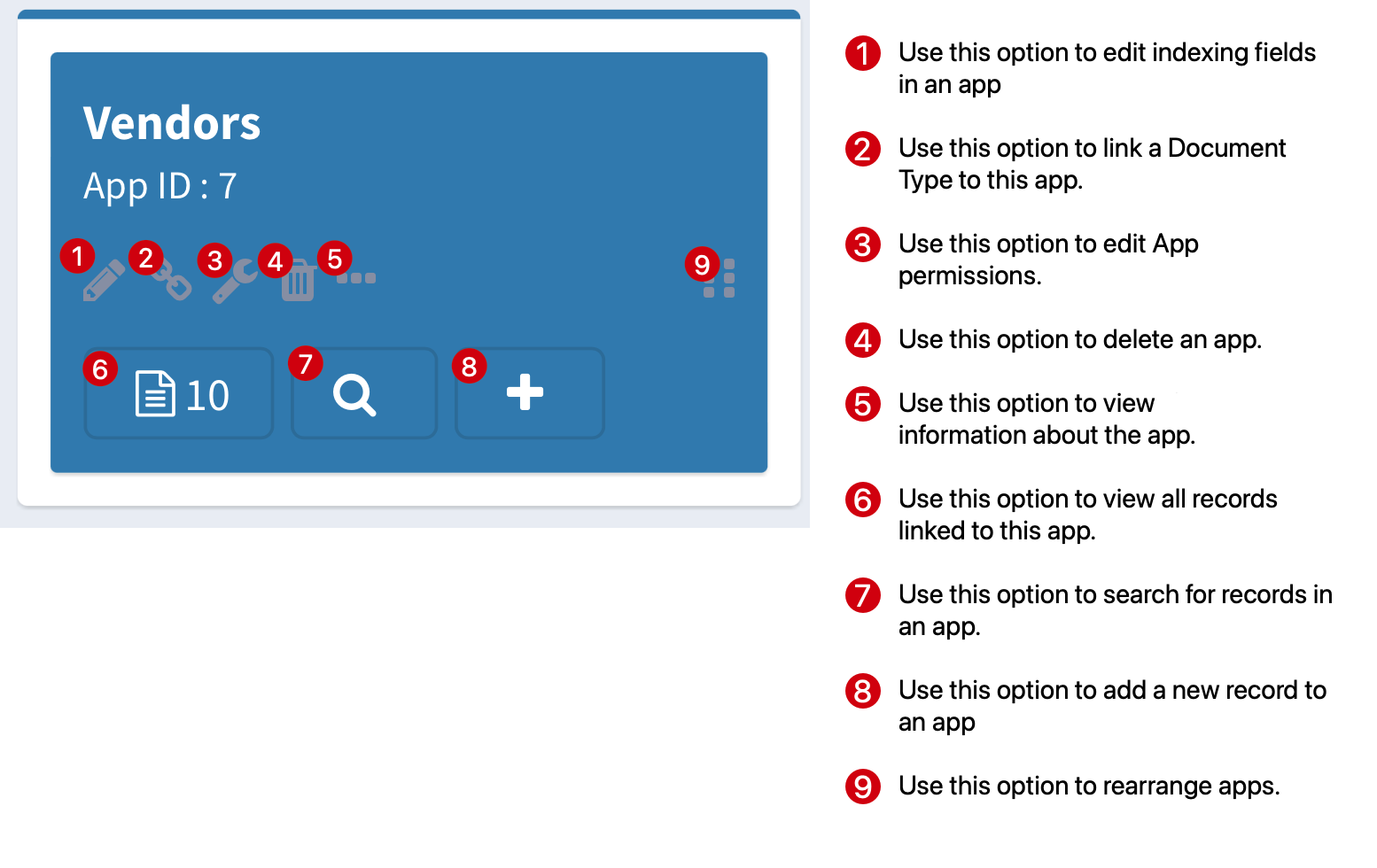
Created with the Personal Edition of HelpNDoc: Easily create Help documents