Import Records to an app
You can also bulk import records to an app using a CSV file. The CSV file should have the same number of fields as created in the app. Below is an example for the Vendors csv…
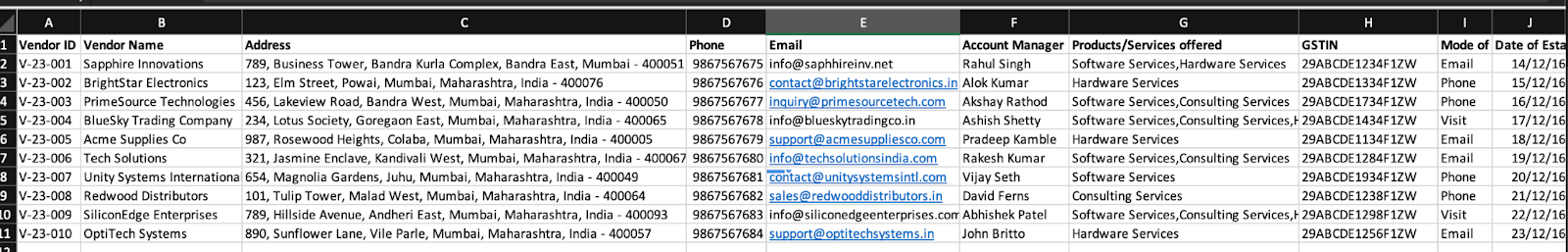
To import records to an app..
- Select the Home tab in the left Navigation pane.
- Select the
 button. The Import Records page will be launched.
button. The Import Records page will be launched. - In the Apps dropdown, select the app to which you want to import records.
- In the Import file box, choose a CSV file which contains the records.
- Select the
 button.
button. - A preview of the data being imported will be displayed. All fields will be auto-mapped if the field names defined in the app in File-Eazy and the fields names in the CSV file match. You can also manually edit or change the mapping.
- In the Select Unique Identifier field, select a field which will be used to determine whether the imported records already exist. Existing records will be overwritten with the data in the csv file.
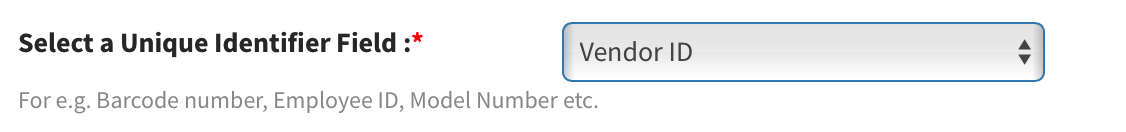
- Click on the
 button.
button. - The records will be imported and you will receive a notification about the same.
Created with the Personal Edition of HelpNDoc: Free iPhone documentation generator