Record Actions
You can perform additional actions on a record in a particular app.
To access the Action bar, you will need to open the app and click on the ![]() button as displayed in the image below…
button as displayed in the image below…
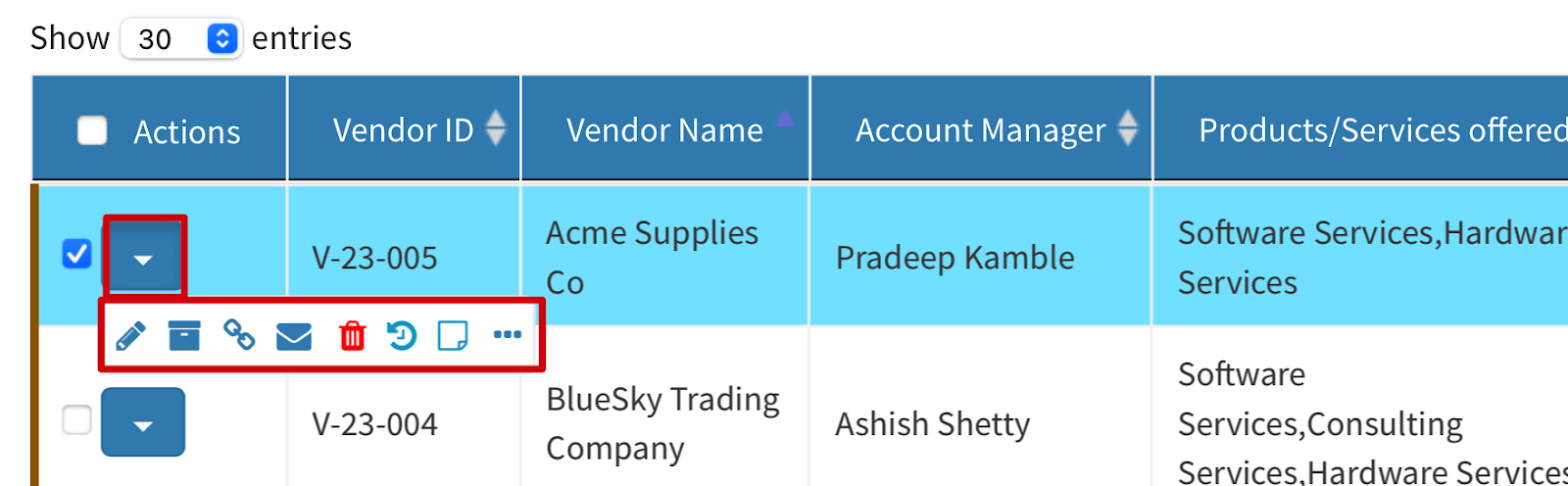
The following options are available in the Action bar for a particular record.
|
|
Click this option to view or edit fields in a record |
|
|
Click this option to archive the record. Archived records will not be visible in the active list of records. |
|
|
Click this option to link this record to documents existing in File-Eazy! |
|
|
Click this option to Email a record |
|
|
Click this option to delete a record |
|
|
Click this option to view the previous version history of a record. |
|
|
Click this option to add a note to the particular record. |
|
|
Click this option to view More Details about the record. |
Created with the Personal Edition of HelpNDoc: Make Your PDFs More Secure with Encryption and Password Protection