Example: Content Search
Example: Content Search
Lets see how to search for a Proposal document which has the word Termination Clause.
To search for Content within a document…
- Login to your File-Eazy Account
- Click on the Advance Search button on the Ribbon bar
- Select the option ‘Content Search’

- Enter the text ‘Termination Clause’ in the Content Search textbox.

- In the Options..
- OR: Select this option if the you want all documents in File-Eazy which has the words Termination OR Clause
- AND: Select this option if the you want all documents in File-Eazy which has the words Termination AND Clause
- EXACT: Select this option if you want all documents in File-Eazy which has the exact word Termination Clause.
- Let's choose the option AND.
- Click on the Search button.
- The results will be displayed in the bottom section.
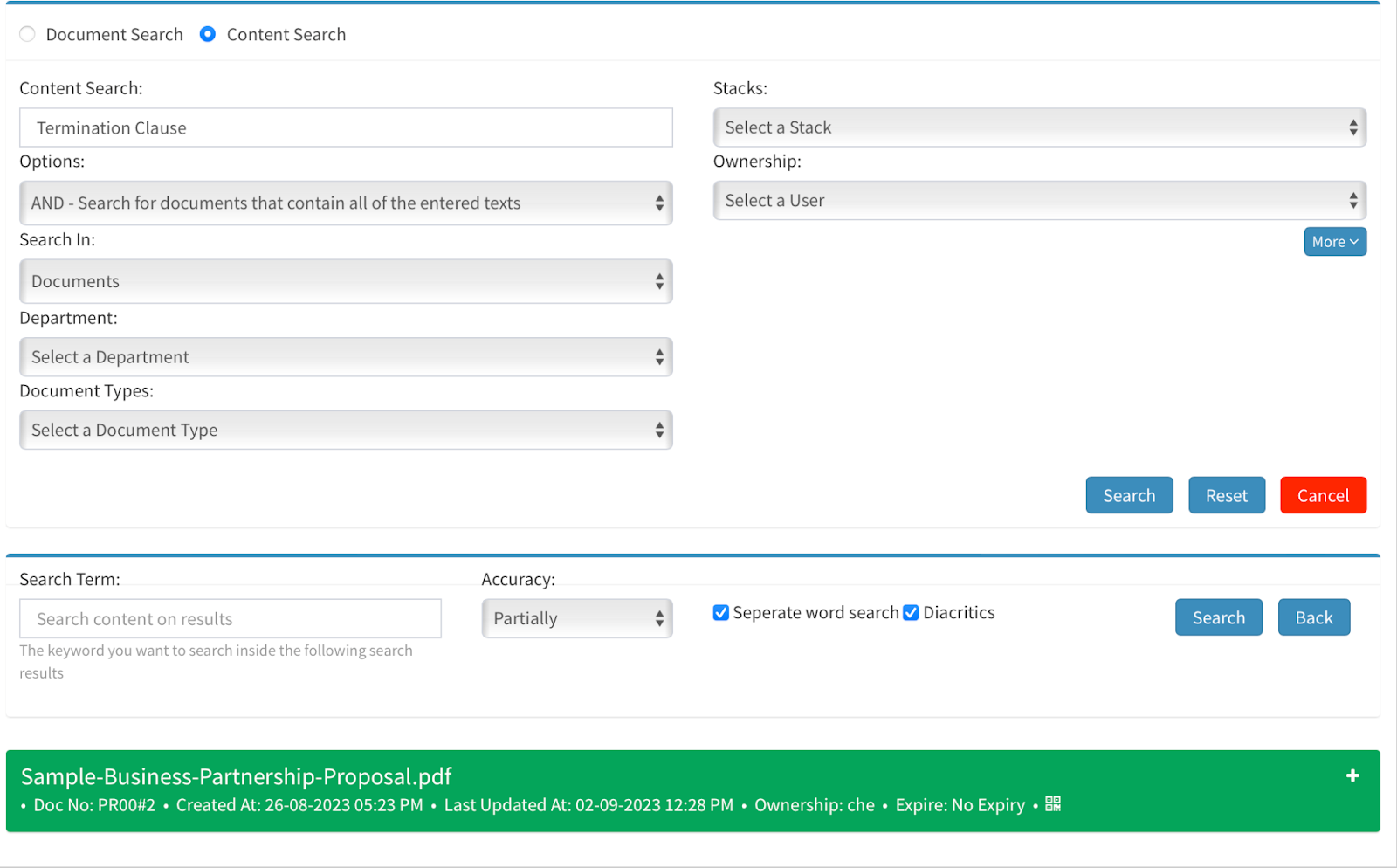
- Click on the (+) button on the extreme right to see the expanded view of the document.
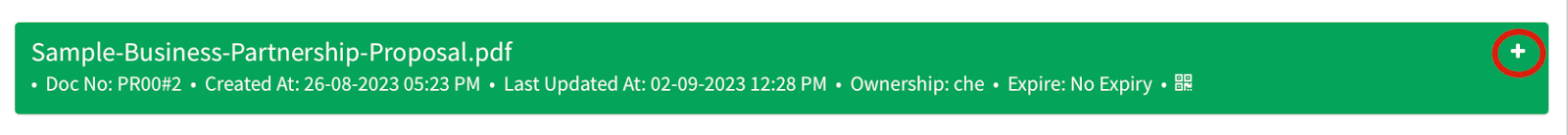
- The document will be displayed with the search terms highlighted.
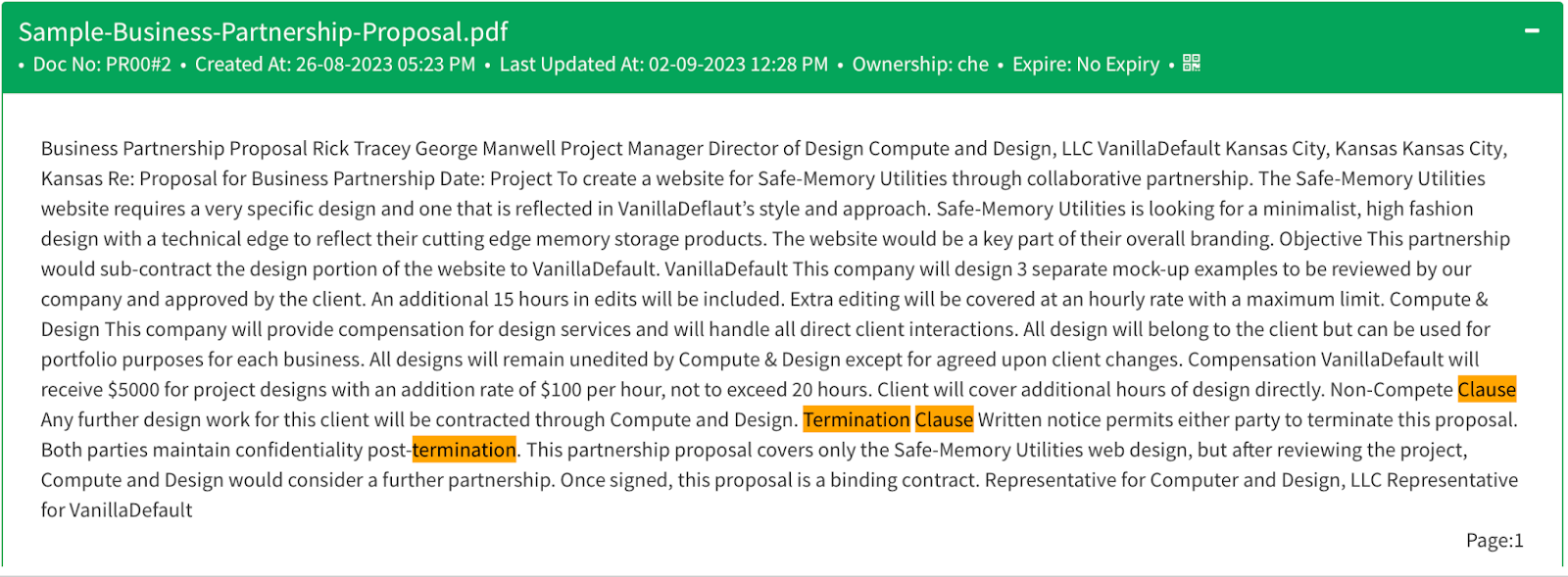
Created with the Personal Edition of HelpNDoc: Benefits of a Help Authoring Tool