Link Record to Documents
You can link documents present in File-Eazy/new documents to records in an App. Before linking records to documents, every app should be linked to a Document Type. By linking document types to an App you can avoid duplicating information in other document types.
To link an App to a Document Type…
- Login to your File-Eazy account.
- Click on the Home tab in the Navigation pane
- A list of Apps will be displayed.
- Click on the link button as displayed in the image below…
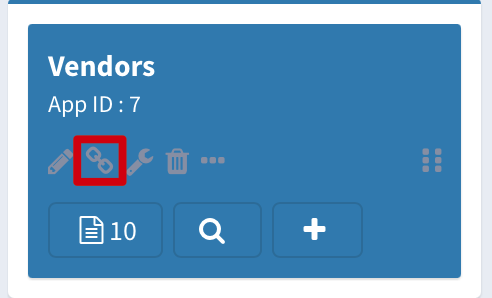
- The Link app to Document Types page will be launched.
- Select the index field which will act as the linking column for the app.
- Select the Document Type to which the app will be linked.
- Select a Index field for that Document Type
- Click on Save.
- A confirmation will appear ‘Link saved successfully’
Created with the Personal Edition of HelpNDoc: Converting Word Docs to eBooks Made Easy with HelpNDoc